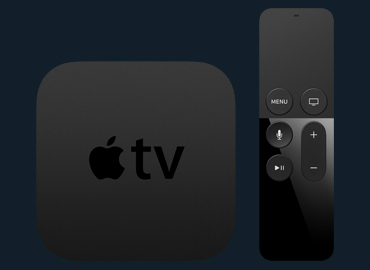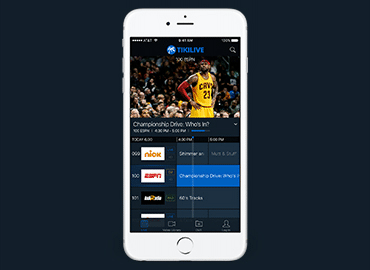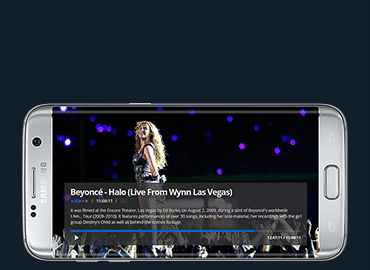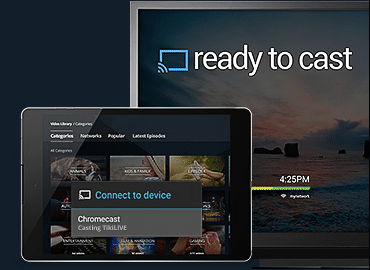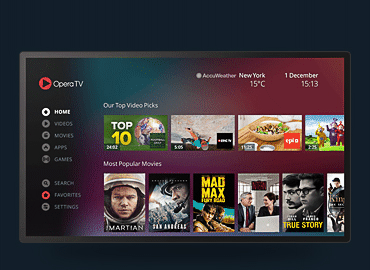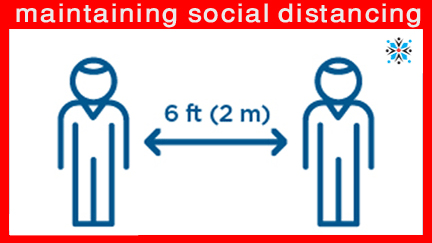About Roku
September 6th, 2013
The Roku digital video player (also known as the Netflix Player by Roku) instantly streams high quality movies from Netflix and Amazon Video On Demand from the Internet – directly to your TV.
Right out of the box, you’ll have access to plenty of free content – from documentaries to rebroadcasts of your trusted news shows to programming from around the world and much more. You can learn more about Roku channels, both free and pay-per-view.
Into your Roku box you can view the free channels and videos from TikiLIVE – in the future you will also have access to paid events and videos from TikiLIVE. This way TikiLIVE will be closer to you.
In order to make your videos available on Roku box, you will need to upload into your TikiLIVE account the following video file formats. The following is a summary of supported video formats that have been tested and/or are currently in-use. Other formats or encodings may be supported, but should be evaluated on a case by case basis.
You can also set your LIVE channels to be available on Roku. You can add unlimited LIVE channels to Roku
IMPORTANT NOTES:
The only allowed broadcasters for LIVE streaming to Roku platform are HD Wave and Flash Media Encoder (FME) 3.1
In order to be able to successfully stream to ROKU platform using Flash Media Encoder (FME) 3.1 broadcaster, you need to use AAC FORMAT for AUDIO DEVICE used.
For HD Wave broadcaster there is NO custom settings to be used
Comments are closed.